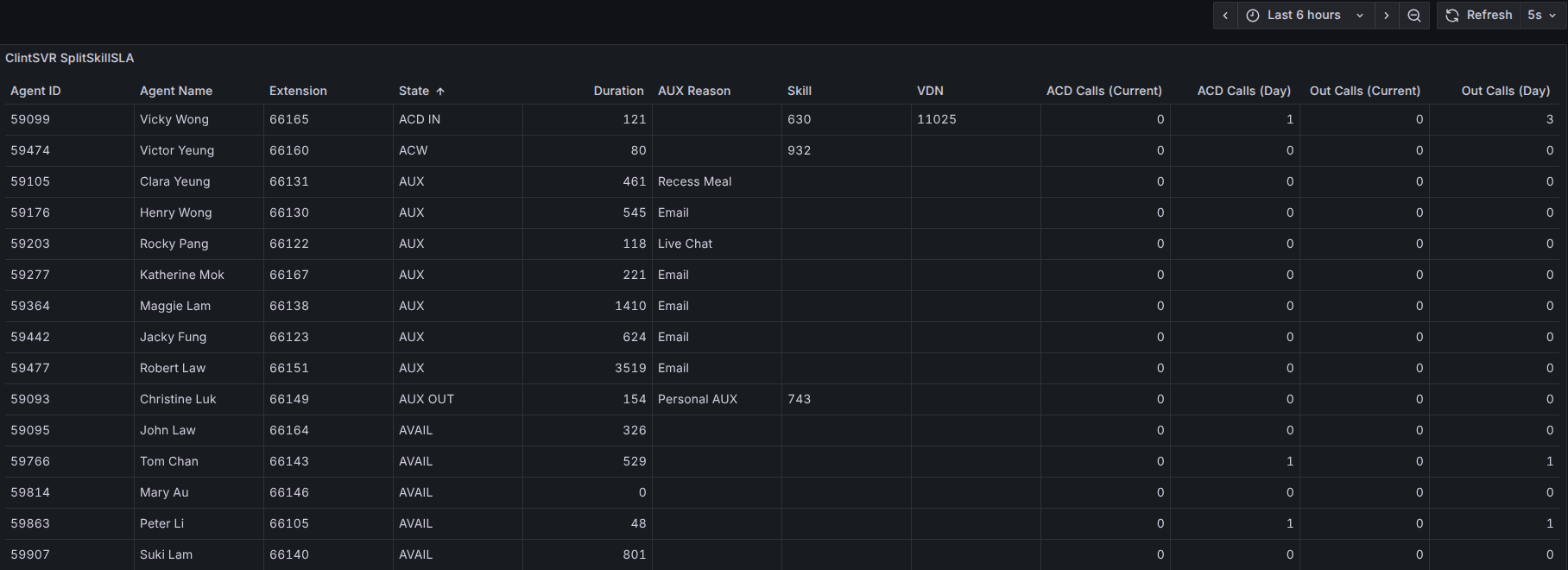We offer a 30-days free trial, please send us your company name and MAC address of the server that installed our tool for the application of the trial license. Our email address is service@upinget.com. You can install the tools by yourself or using our VMWare OVA images for the trial, please let us know and we will send you the download URL. If you use docker container, you can get the docker images from docker hub.
Chat with us using WhatsApp now!