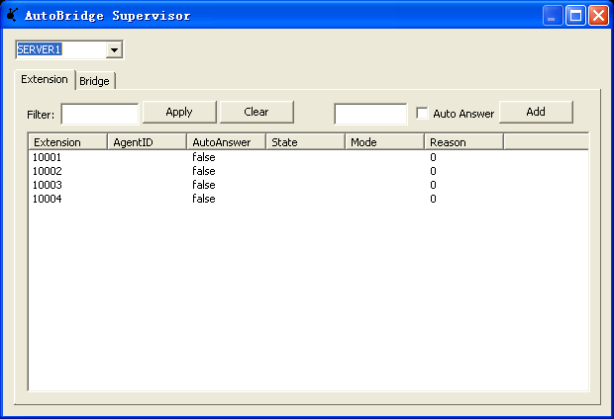Happy New Year! ctiSVR 1.2.14 just released, this version has the following updates:
1. Supports bulk version of queryacdsplits(), querydeviceinfos() and queryagentstates() API.
2. Fixed the segmentation fault which is caused by multiphe threads accessing the tsapi event array.
3. Supports DMCC Physical Device Services and Events. New APIs getbuttoninformation(), getlampmode(), buttonpress(), getdisplay(), sethookswitchstatus(), gethookswitchstatus(),
getringerstatus(), getregistrationstate(), validatedevicesecuritycode(), changedevicesecuritycode() and getlinkstatus() are supported.
4. Supports splitskillstatus() API.
5. Supports HookswitchEvent, DisplayUpdatedEvent, RingerStatusEvent and LampModeEvent in XML and JSON formats.
6. The ivrSVR uses the LampModeEvents to enhance the determination of the agent state for the splitskillstatus() API.